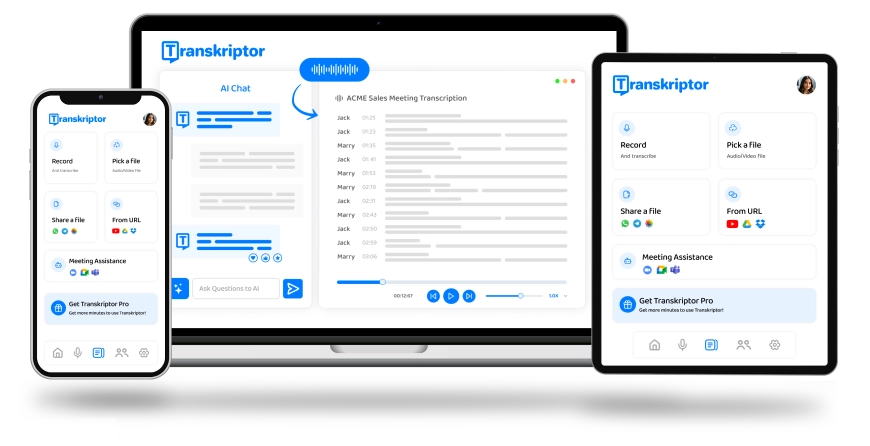Transcribe Audio & Video Files 99% Accurately

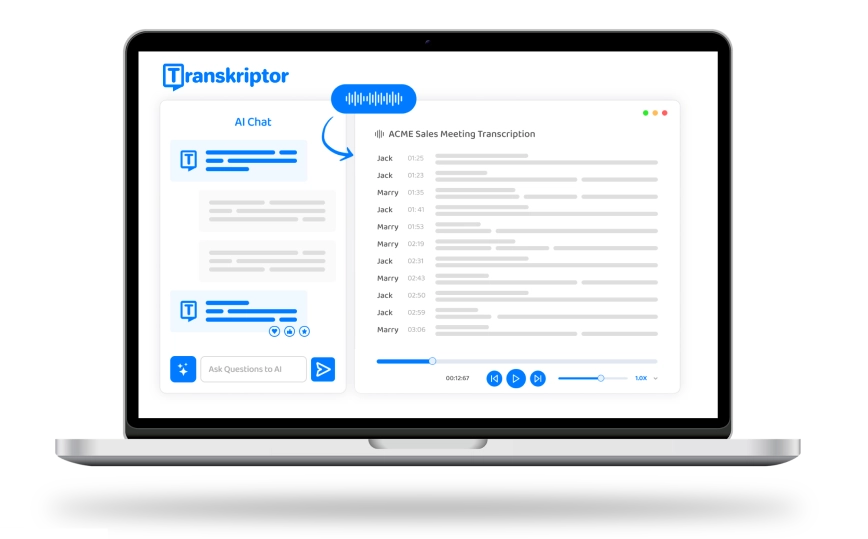
Automatically transcribe your meetings, interviews, and lectures in over 100 languages. Trusted by over 100,000 customers, Transkriptor saves you time with accurate transcriptions, making collaboration and sharing effortless.
Transcribe audio to text in 100+ languages
Transcribe with High Accuracy
Transcribe your audio and videos into text easily with 99% accuracy. Just upload your file, take a cup of coffee, and enjoy your transcription.
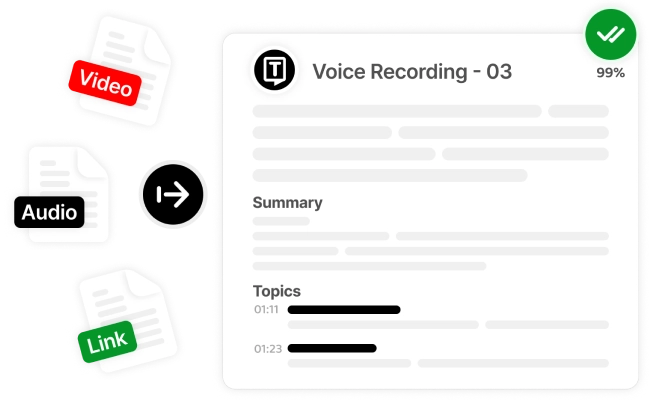
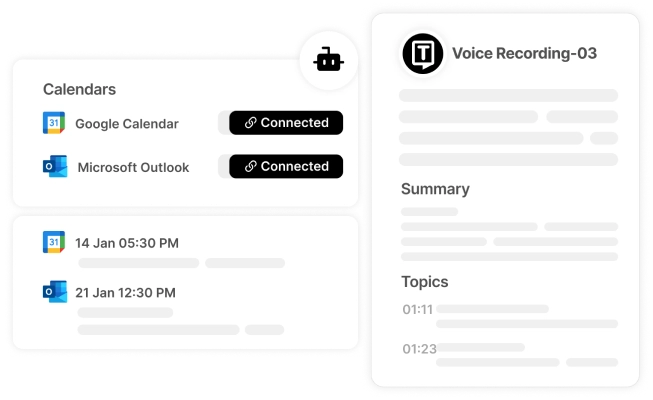
Get Automatic Meeting Notes
Connect your calendar with Transkriptor and let the meeting bot record and transcribe all you meetings. Generate summaries and action items from meetings easily.
Transcribe All Audio and Video Files
Transkriptor supports all audio and video files. All you need to do is to press upload and leave the rest to Transkriptor.
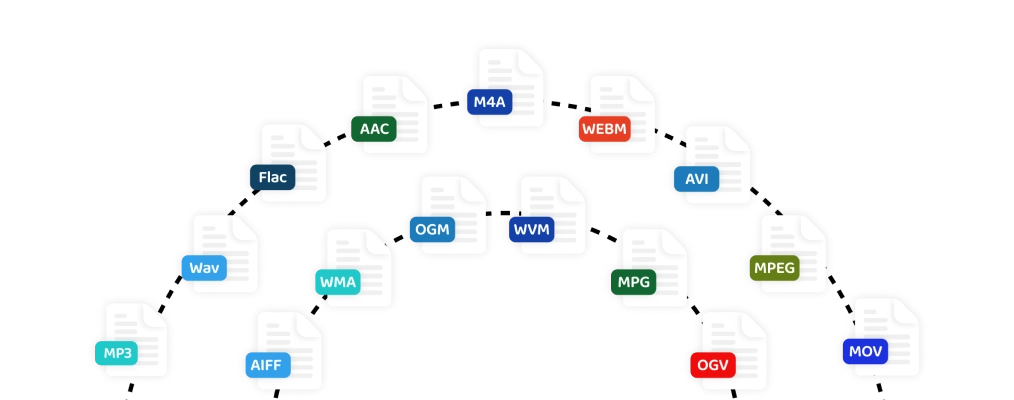
Get Insights in Seconds
Understand audio and video to text transcriptions better by asking questions to your transcriptions or getting quick summaries.
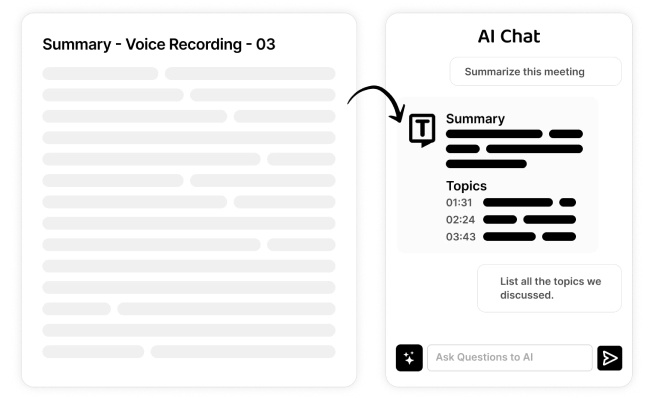

Translate to 100+ Languages
Easily translate your transcripts into any language with just one click. Simplify your globalization efforts with AI transcriptions in any language.
Capture Every Detail
Get AI transcriptions of your recordings, videos, lectures, interviews, and discussions with 99% accuracy in just seconds.
How to Transcribe with Transkriptor
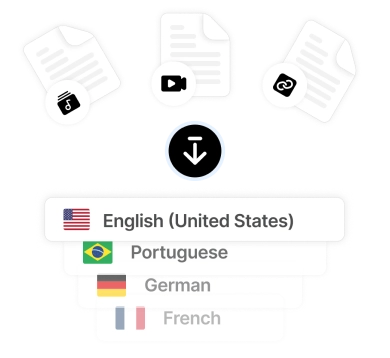
Upload the Video or Paste the Link
Upload your audio/video or paste the link. Select the video language to convert video to text.
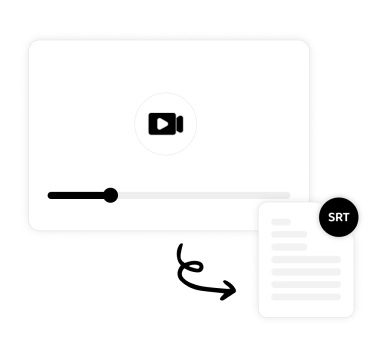
Convert Video to Text
Transkriptor delivers fast and accurate video to text transcription with 99% accuracy in minutes.
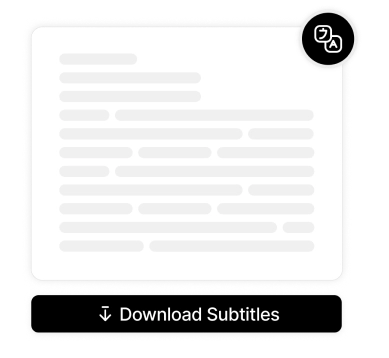
Download Transcript
Download your transcription or subtitle, or share the transcription link with your team.
Hear it From Transkriptor Users
I've tried many audio transcription services, but none compare to Transkriptor. The accuracy is spot on, and the AI chat with transcriptions makes it easy to handle audio transcriptions. It's a must-have for anyone dealing with large volumes of audio content.

Jane Barnord
Trustpilot
I love how reliable Transkriptor is. It gets the video transcription right every time, and the AI chat helps streamline the process. It’s a fantastic transcription tool for anyone who needs accurate and fast transcriptions.

Lucas R.
Google Play
I'm a freelance journalist, and Transkriptor has been a game-changer for me. I regularly upload interviews, and the accuracy is impressive – almost no corrections needed! It even works in multiple languages, which helps when I cover international stories. I recommend this tool to anyone who deals with audio transcription!

Anja Kostova
Journalist
As a market researcher, I handle a lot of audio from focus groups, and Transkriptor speeds up my workflow like never before. I love the auto-generated summaries and how I can ask questions directly to the transcriptions. It’s made analyzing data much faster for my reports.

Hiroshi Tanaka
Market Researcher
I'm a small business owner, and Transkriptor has been a great help in keeping track of my virtual meetings. I integrate it with Zoom and Google Meet, and the transcripts are ready almost instantly. The accuracy is solid, and I appreciate the free trial to test out the features before committing.

Carlos Mendes
Small Business Owner
As a legal assistant, I deal with a lot of recorded depositions and client meetings. Transkriptor's 99% accuracy has saved me so much time in preparing case documents. It’s easy to use, and I love that it supports various file formats!

Mariam Asfaw
Legal Assistant
Frequently Asked Questions
Transkriptor supports a comprehensive array of both audio and video file formats. These include commonly used formats such as MP3, MP4, WAV, AAC, M4A, and WEBM, as well as less common ones like FLAC, OPUS, AVI, M4V, MPEG, and MOV. This flexibility ensures that users can upload nearly any type of media file for transcription, making it a versatile tool for a wide range of transcription needs.
Yes, Transkriptor offers a free trial to new users. This allows potential customers to test the service before committing to a paid plan.
Transkriptor is available on both iOS and Android devices, making it highly accessible for users on the go. The mobile app allows users to record audio directly from their device and transcribe it immediately. This feature is particularly useful for users who need to capture and transcribe content during meetings, lectures, or interviews while away from a computer.
To transcribe a video or audio file using Transkriptor, you start by logging into your account and uploading the file you wish to transcribe. You can either upload the file directly from your device or provide a link if the file is stored online. Once uploaded, Transkriptor’s AI processes the file and generates a transcription, which typically takes about half the duration of the media file. After the transcription is complete, you can edit, download, and share the text as needed.
Yes, Transkriptor includes an AI-powered chat feature that allows users to interact with their transcriptions. This tool can answer questions based on the transcribed content, making it easier to extract specific information without manually sifting through the text. This feature is particularly valuable for users who deal with large volumes of transcribed data.
Transkriptor offers translation capabilities for transcribed content, supporting over 100 languages. This makes it an excellent tool for users who need to work with multilingual content or communicate across different languages. The translation feature can be accessed directly within the platform, allowing seamless integration with the transcription process.
Transkriptor supports several integrations that enhance its usability. It integrates with popular cloud storage services like Google Drive, OneDrive, and Dropbox, allowing users to easily transcribe files stored on these platforms. Additionally, it can transcribe YouTube videos via a link and offers an automatic bot that can join and transcribe Zoom, Google Meet, and Microsoft Teams meetings. These integrations make Transkriptor a powerful tool for both individual users and teams.