A week after Apple introduced the iPhone 16 lineup, it released its latest iOS version, iOS 18. These include a whole suite of features for select Apple smartphones, mac devices, and iPads.
The features span both personal and professional use. Some notable ones include the introduction of Apple Intelligence, updates to the messaging app, personalizations to the home screen, context-based assistance, among others.
This guide explains some of the key iOS 18 features you should be aware of and the introduction of Apple Intelligence. It also compares this with other notable smartphone AI integrations.
What are the Key iOS 18 Features to Devices?
According to Statista, 66% of Apple devices had iOS 17 installed as of February 2024. With iOS 18, Apple aims to streamline a range of different activities on your iPhone. It also offers opportunities for more customization.
Some key features include:
- Customizable Home and Lock Screens
- Apple Intelligence
- Changes to the Control Center
- Updates to Apple Music
- Changes to the Passwords App
References: Statista
Overview of Apple Intelligence Capabilities
Apple Intelligence uses the power of generative AI and combines it with the context in which you use your device. This provides useful intelligence at your fingertips. Some of the benefits this offers include:
- Prioritizing and summarizing notifications
- Interacting with Siri in more natural ways
- Rewriting, proofreading, and summarizing text
- Creating images with people you know or using text

High-End Device Requirements for Advanced AI
Among the devices that support Apple Intelligence, you have the entire iPhone 16 lineup, including the 16, 16 Plus, 16 Pro, and the 16 Pro Max. From the iPhone 15 lineup, only the iPhone 15 Pro and the iPhone 15 Pro Max will support this feature.
Feature Delays and Staggered Rollouts
One thing to know about iOS 18 is that not all of its features were released or available to users at the same time. For instance, the release of iOS 18 came with some customization features. However, as per the Apple website, Apple Intelligence only rolled out on October 28, 2024, as per the Apple website.
References: Apple
How Does Apple’s AI Stack Up in the Productivity Space?
Unlike Google's approach to AI, Apple focuses on on-device AI processing to protect user privacy and make phones more intuitive. It has also introduced several RPA features in iOS 18.
When you consider Google, it now ships its devices with Gemini, which has replaced Google Assistant. While it started off as a chatbot like ChatGPT, the features of Apple Intelligence extend to all the functions on the device.
Unlike Gemini, you do not have to use a specific app to access them.
AI-Powered Task Management and Automation Features
The new iPhones also have certain features that can help automate and manage tasks with AI integration in iOS 18. For example, Siri can read your messages and emails and allows you to ask questions about them. It does this via the on-device semantic index that Apple Intelligence provides.
For example, you can ask Siri a question like “Which restaurant did Jack suggest I check out this weekend?” Siri will then dig up the exact message sent to you and give you the answer to it.
Siri can also reduce interruptions, allowing you to focus better. It can understand the content of your notifications and only show you the most important ones at any point.
Lack of Universal Access to Business and Education
iOS 18 for educational AI also integrated key accessibility features that can prove to be helpful in educational and business settings. Features such as the text summarizer, improved focus, prioritizing emails and offering smart summaries, and more, can be highly beneficial in business settings.
Limited Flexibility Outside the iOS Ecosystem
One of the challenges of the iOS ecosystem is that it often becomes difficult to break out of it. This is especially true if you own the whole suite of Apple products.
The Continuity and Handoff features make it easy for users to use multiple devices as one entity. However, switching from this to an ecosystem like Android can be challenging.
What Workflow and Task Automation Features Are Missing?
Despite being one of the most important marketing points, the initial update did not include Apple Intelligence. However, Apple has now rolled it out for all the devices it is compatible with.
This will offer much-needed quality-of-life improvements, iOS 18 for business process automation, task management and is a big step up for those still running iOS 17. iOS 18 workflow automation solutions will also help businesses make the most of the update.
Key AI Features Available Only on iOS 18 Beta
iOS Beta 2 for Developers introduced a few key features, some of which include:
- Regional English language support for Apple Intelligence
- Distraction Control, which allows you to remove distracting elements on a webpage
- The removal of the Carousel view in the Photos app
- A new toggle to enable Bluetooth from the Control Center, separate from the other communication tools

Productivity Tools Still in Limited Testing Stages
Some of the key productivity tools and task automation in iOS 18 announced with the latest update have been in limited testing stages for a while. A few examples that have already been mentioned include Distraction Control, regional English support, and so on.
Where Does Apple’s AI Fall Short for Business Users?
One of the biggest qualms users have had with Apple is that it has been rather slow in catching up with the generative AI wave. However, iOS 18 for business AI and the introduction of Apple Intelligence have changed this.
Apple’s limited integration with other operating systems is a key barrier for business users. Additionally, according to a piece by Lisa Eadicicco on CNET, the notification summary feature showcases the inability of AI to recognize sarcasm, affecting its ability to accurately summarize notifications.
References: CNET
Limited Device Compatibility and Geographic Restrictions
Another key disadvantage of Apple Intelligence is that it excludes most Apple users who use the iPhone 15 range (barring the 15 Pro and the Pro Max) and the 14, 13, and 12 ranges. This limited device compatibility means that iOS 18 will only be available to a limited group of users.
The fact that Apple Intelligence is not available in the EU or countries like China also adds regional restrictions.
Reference: Apple Support
Lack of Flexibility in Integrating Non-iOS Platforms
It is also harder for Apple users to integrate their devices with non-iOS platforms like Windows and Android because of how the ecosystem is designed. This has been one of the biggest downsides for those who want to switch to Android or Microsoft or use devices running these operating systems.
Slow Rollout and Availability of AI Features Globally
While Apple Intelligence was one of the biggest talking points at its event in 2024, its slow rollout meant that users (with select devices) only got access to it in October 2024. This was a few months after it was announced.
Additionally, according to the notable tech blog Android Authority, a few Apple Intelligence features will not arrive for a few more months. Some of these include:
- The Image Playground App: This app allows you to create new images and access any images you may have created earlier.
- Image Wand: This allows you to select the Image Wand to select a drawing and create an image from it.
- Genmoji: This allows you to create emoji-style stickers from the device keyboard itself.
References: Android Authority
How Does Apple’s AI Compare to Other Automation Systems?
When compared to Samsung AI, Apple AI fades into the background to enhance user experience with a major focus on user privacy. In contrast, other AI models are more visible in their operation.
Additionally, even though Samsung uses Gemini Nano, its Galaxy AI offers its own set of AI features. This makes the overall experience a little less cohesive with two AI feature sets available on the device. Apple Intelligence, on the other hand, offers a more seamless, singular experience overall.
Here is a quick comparison between Apple Intelligence and Galaxy AI:
Feature | Apple Intelligence | Galaxy AI |
|---|---|---|
AI Features | Text generation and summarization, image editing, contextual awareness. | Text generation, image editing, real-time call translation. |
On-device vs Cloud Processing | On-device processing with Private Cloud Compute for advanced requests. | On-device and cloud processing. |
Integrations | ChatGPT integration with Siri | - |
Device Compatibility | iPhone 15 Pro, iPhone 15 Pro Max, iPhone 16 lineup. | Galaxy S24 lineup, S23 lineup, S23 lineup, Z Flip 5 & 6, Z Fold 5 & 6, Tab S8, S9 & S10 series. |
Flexibility and Customizability for Users
iOS 18 offers a lot more flexibility and compatibility in the UI and other features on the latest Apple devices. This includes the home page, the camera, the action button, and even programming Siri to suit your individual needs.
Comparison with Cross-Platform Alternatives
The iOS interface lagged behind in terms of the ability of the user to customize it to their liking. All this has changed with iOS 18 as users can play around with layouts, settings, themes, and more.
Integration Challenges for Broader Accessibility
Integration has been one of the most talked-about challenges in the Apple ecosystem. While Apple devices seamlessly connect with each other, cross-platform integration remains tricky. This is because apps and in-app purchases are non-transferable if you decide to switch to an Android device.
How Does the Tor.app Provide a Better Alternative
While Apple Intelligence seems promising, a tool like Tor.app offers a whole suite of AI tools that you can use to perform a range of business and personal functions.
It offers a tool that creates real-time transcripts of meetings, lectures, and interviews. Another converts written text to realistic and engaging speech you can use across all your marketing channels.
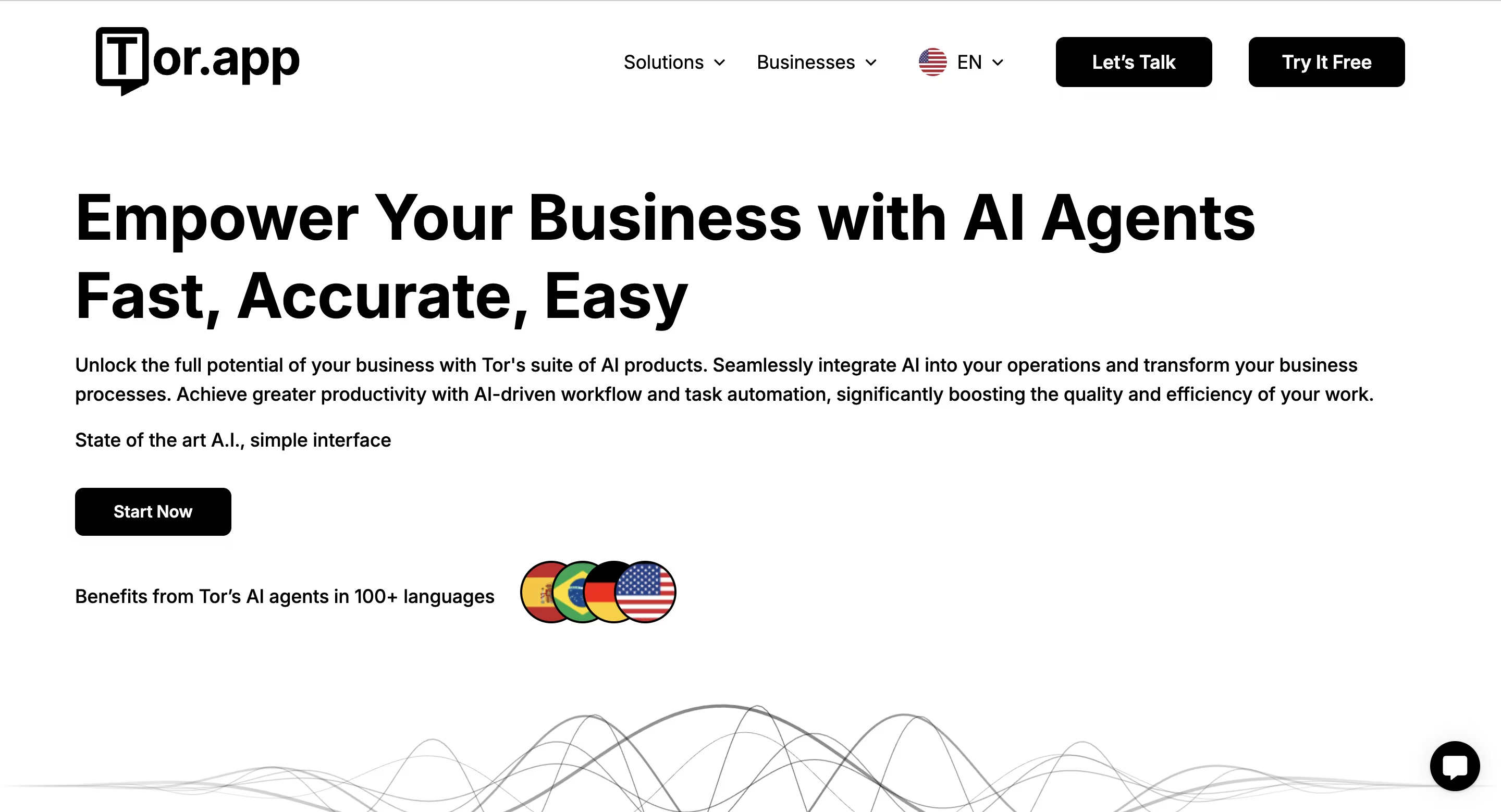
Flexible Task Automation Across Devices
You do not have to worry about whether you use an Android or an Apple device with this set of tools. They work across all devices and platforms. This allows for seamless task automation using AI. It offers businesses a whole range of benefits and saves them time that they can spend on more crucial operations.
Solutions for Business Needs Without Hardware Limitations
The cross-platform functionality this set of tools offers ensures that you have a comprehensive tool for your business needs without any compatibility limitations. You can seamlessly share files and collaborate with your peers across all devices and operating systems.
Cross-Platform Capabilities for a Seamless User Experience
The cross-platform capabilities ensure a seamless user experience without the challenges of a closed ecosystem. This ensures that business operations can function seamlessly without any interruptions or hardware limitations.
Key Takeaways: Choosing Between Apple Intelligence and Tor.app for Productivity
Apple Intelligence has significantly bridged the gap between the AI capabilities of the Apple ecosystem and other platforms. However, it is still not as comprehensive as Tor.app.
- You can utilize this product suite for all your business needs.
- It does not fall prey to software and hardware limitations.
- It allows for a seamless user experience with its cross-platform integration.
- It features enterprise-grade security that ensures all your crucial data is protected at all times.

Summary of Apple’s AI Tools for iOS 18
The iOS 18 AI agents offered with the new Apple update are fairly comprehensive. Some of these include:
- Writing and context-based awareness functionalities
- Adding a creative angle to your images
- Improving focus with Distraction Control
- Smarter camera functionality
- Customizability across apps and the overall user interface
Advantages of the Tor.app for Broader Accessibility and Flexibility
It eliminates all the limitations that come with being part of the Apple ecosystem. These include cross-platform functionality and integration. This ensures greater flexibility, especially in business settings where multiple stakeholders collaborate on projects. It also offers solutions that help improve accessibility across all your customer-facing channels.
Conclusion
iOS 18 offers some much-needed updates to the Apple ecosystem, especially regarding its AI capabilities. They extend to all the functions of the device, from controls, notifications, images, music, accessibility, and so on.
One downside is that this update still limits cross-platform functionality and integration. This is where a solution like Tor.app shines with its suite of business solutions. These are compatible across all platforms and offer seamless integration. Reach out to learn more about what it offers.
